The AI Job Search Paradox
I've been hearing a concerning claim lately: using AI for your resume is easily identifiable and makes recruiters and systems automatically skip your application. Is this true? If so, how absurd is that? Companies can use AI to screen our resumes, but we can't use AI to improve our presentations?
I understand the concern about fabricating achievements or experience - that's clearly wrong. But shouldn't we all have access to the same tools to present ourselves professionally? The key lies not in whether we use AI, but in how we use it.
The Broader AI Challenge
Since about over a year I started using AI to help me create content for my webpage, for blogs, and even played with some bash scripting. However, I have a fear of AI and truly believe that using AI to create code, content, creative content in general - this tendency of providing results from AI with magic prompts and allowing AI some creative freedom - is something that eventually we are going to pay a price for.
For coding specifically, we will see code that will eventually fail, lacks quality and can be basically wrong, even if it does what it was expected. So how do I use AI? I use it as an assistant, and here's my approach:
A Structured Approach to AI Collaboration
1. Define Clear Roles and Boundaries
When working with AI, I start by giving it a specific role depending on the job I want to accomplish. For example, when working on professional content, I make it a career advisor and resume expert.
2. Set Clear Directions
I provide specific guidelines for the AI:
- Do not embellish, create words or over exaggerate or lie
- Any changes should be underlined and show me an explanation
- Changes are limited to grammar, syntax, flow of ideas, and impact
- No content production until specifically requested
- Ask questions when more information is needed
3. Natural Communication
I start by telling AI what I want to say, what is my goal, and what are my thoughts. I use a normal conversation tone as if I'm talking to an assistant or another person - not because I feel AI is a person, but because it helps me get my ideas out without concerning myself with proper grammar, syntax, etc.
4. Iterative Improvement
When AI does something I don't like or "expands" an idea with things I never said, I use two main approaches for correction:
Direct Correction
Here's a real example from a resume creation session:
The AI added an unauthorized achievement: "Built and maintained strong developer communities across multiple enterprise clients"
My response was simple and direct: "where did you get this from?"
The AI acknowledged its mistake: "I apologize for those inaccuracies. You're right to call these out: 'Built and maintained strong developer communities across multiple enterprise clients' - This is an overstatement. From your documents, you worked with enterprise clients but weren't specifically building developer communities."
This interaction demonstrates the importance of:
- Questioning any AI-generated content that doesn't match your experience
- Getting clear acknowledgment of mistakes
- Understanding why the AI made certain assumptions
Re-prompting
Sometimes, rather than correcting individual items, I find it more effective to refine the entire prompt. For example:
Original prompt: "craft the resume, use what we have, since I have not been a developer advocate yet"
When the AI produced largely invented content, I edited the prompt to be more specific: "craft the resume, use what we have, since I have not been a developer advocate yet, follow the directions given to the project"
All my chats with AI are extremely large due to this approach, but usually the result is what I want and not what AI can create. It is my creation, improved and refined with AI assistance.
Leveraging AI Tools Effectively: A Practical Example
After trying various AI tools, I found Claude's projects feature particularly useful. Here's how I use it for professional content creation:
- Data Preparation:
- Download all LinkedIn info (available in settings under data privacy, "get a copy of your data")
- Gather existing resume content
- Compile personal achievements and qualifications
- Project Setup:
- Add all gathered information as project knowledge
- Set up the previously mentioned directions as project guidelines
- Create focused chat sessions for specific content areas
- Iterative Development:
- Start with one section (like the headline)
- Review and refine with AI assistance
- Once satisfied with the results, I copy them and create a new project knowledge document called "LinkedIn what we have fixed so far" so the AI knows that's the new content and can forget the old one
- Move to next sections (experience, skills, etc.), building upon the previously approved content
- Keep updating the "what we have fixed" document as new sections are approved
- Surprisingly, AI handles this progressive documentation very well
This methodical approach ensures that:
- Content remains authentic
- Changes are controlled and purposeful
- Results reflect your actual experience and voice
- Each improvement builds on verified content
- The AI always works with the most current approved versions
Why This Approach Works
The key to using AI effectively, whether for job searching or content creation, lies in maintaining control and authenticity. When I work on professional content, I don't let AI change my words, ideas, or information. Instead, it helps polish and clarify what I want to say. This approach ensures that:
- The content remains genuinely yours
- AI serves as an enhancer, not a creator
- You maintain full control over your narrative
- The final result is authentic and professional
Conclusion
This approach to using AI - as an assistant rather than a creator - takes more time and effort than simply asking for generated content. However, it produces authentic results that truly represent your voice and experience. The result is your creation, enhanced by AI rather than created by it.
I hope this can help others who want to use AI responsibly while maintaining their authentic voice. Feel free to reach out if you'd like to discuss this approach further.

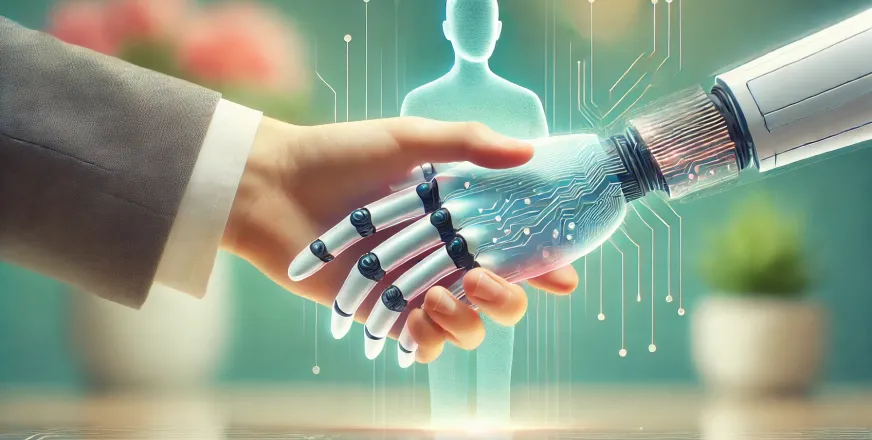
Add new comment